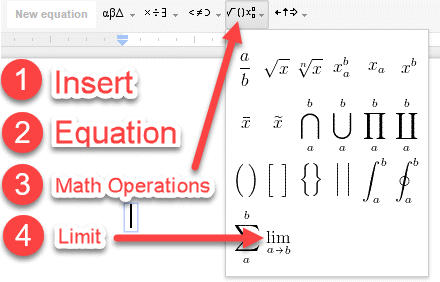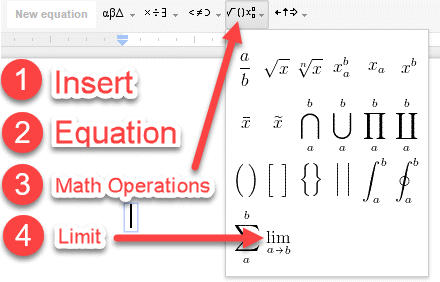Google Docs Help
Google Docs
- Increase the font size on your document. The equations are the size of your normal font, but that may be too small to see the mathematical expressions while editing them. You can change the font size and then update the Normal text style to match. Alternatively, you can highlight the entire document and change the font size, but this may not apply to text added later.
- Click the Share button at the top right and change who has access so that anyone with the link can view the document. Then you can just submit the link.
Equations
- Use Insert > Equation to insert an equation
- Create the structure before you use it. For example, click on the fraction template before typing the numerator.
- There are some keyboard shortcuts, most notably the ^ and _ give you superscripts and subscripts.
- Matrices are not supported. That might not sound like a big deal, but the trick to displaying piecewise functions is to create a matrix to use as placeholders. In fact, multi-line equations are not supported either. Basically, you don't want to use Google Docs for serious mathematical content, but it will allow for collaboration.
- To get mathematical functions to display properly in an equation, precede them with a backslash. For example: sin x gives \( sin\ x \) while \sin x gives \( \sin x \). This also works for \ln x.
Inserting a Limit
The limit symbol is heavily used in the first project. Here's a little image to illustrate how to get to it. Once you do, you'll need to modify it to match what you want.
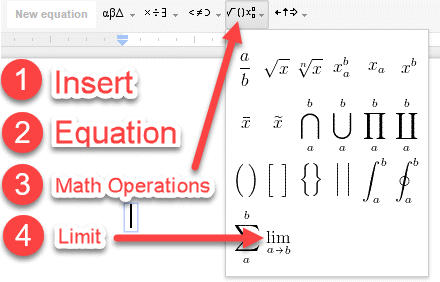
Submitting the Assignment
Once you are done with the assignment, share it with the instructor. Only one person per group needs to submit the assignment, just make sure your names are all in the document itself.
- Click the blue "Share" button in Google Docs
- In the "Invite People" box, put in james@richland.edu
- Change the permissions from "Can edit" to "Can comment"
- Leave the box checked to notify people via email (This is important or I won't know that you've turned it in).
- Click on the "Add message" box and let me know what you're sending and the names of the people in your group.
- Click "Send"